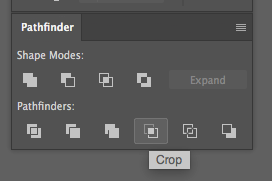Trying to simplify a vector for SVG output or just get rid of a clipping mask that won’t leave your family alone?
- Select the image with the mask
- Choose
Object > Expand Appearanceif Expand Appearance is available - Choose
Object > Expand - Click the Crop button on the Pathfinder Panel
Thanks to
https://graphicdesign.stackexchange.com/questions/20947/trim-a-clipping-mask-in-illustrator
💩